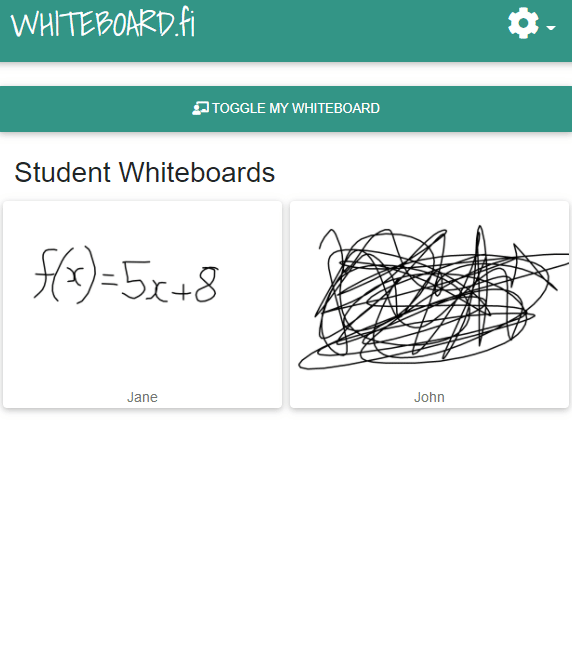Use the Kick student action to remove uninvited guests or misbehaving users.
As a teacher, you can remove users from class. Click on the student's whiteboard to expand the whiteboard popup. Then, click on Actions and choose  Kick student.
Kick student.
What does a student see after being kicked?
After being kicked from class, the student will see a banner which states "You have been kicked out of the whiteboard room."
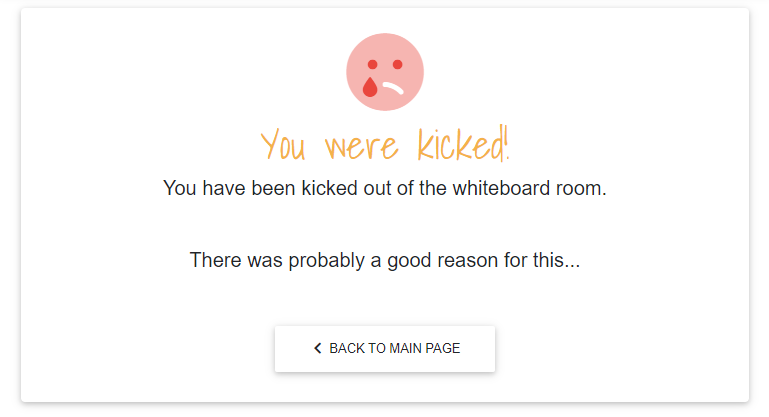
Can a student re-join after being kicked?
A student can re-join the class normally (see How do students join my class?) after being kicked. If you want to prevent a user from joining, enable the Waiting room lobby, or Lock the room.
See also: