Students can join a class in a couple different ways.
After creating a session, your students can join the class either directly via the URL, or by entering the pin code on the home page.
You can also share the URL as a QR code, which students can scan with their mobile devices. To open the QR code click on the "![]() Show QR code" button.
Show QR code" button.
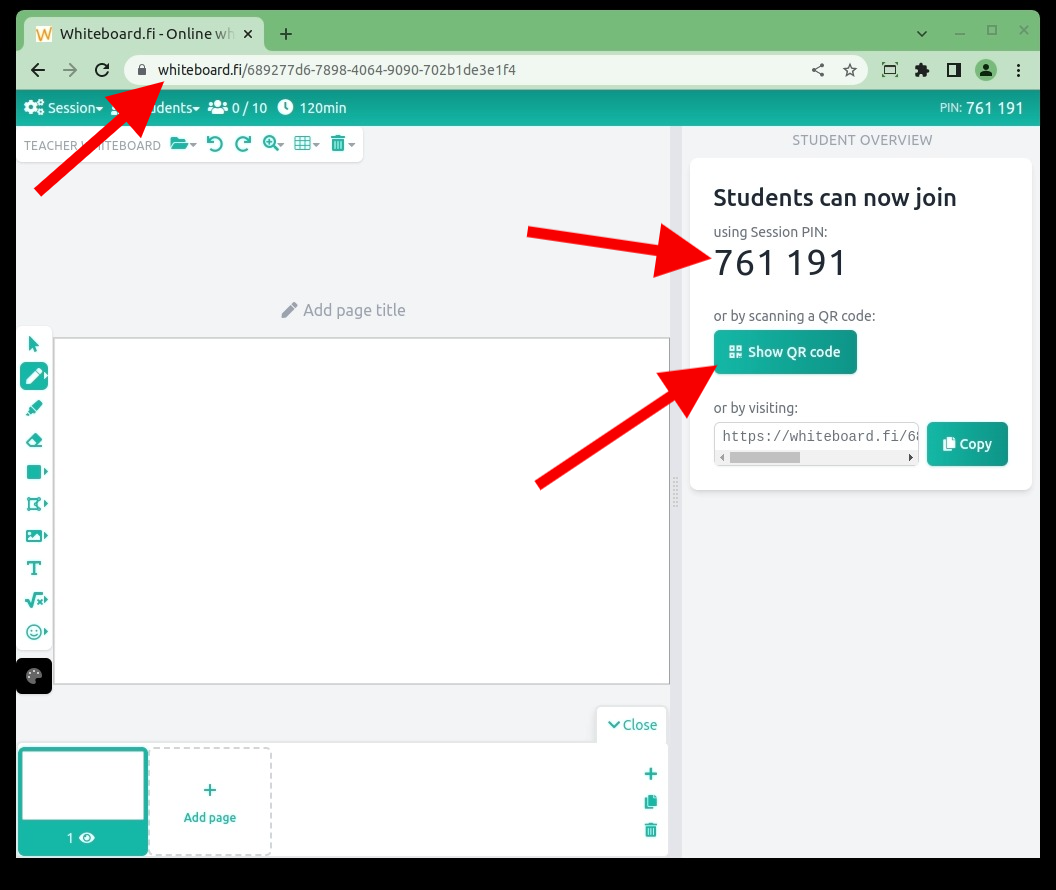
Note: If you've enabled the waiting room lobby (✴️ Lite Plan), students will enter the waiting room instead of directly joining the class.
Joining a class via URL
1. Navigate to the URL provided by the teacher.
2. Enter your name, and click on Join Whiteboard class.
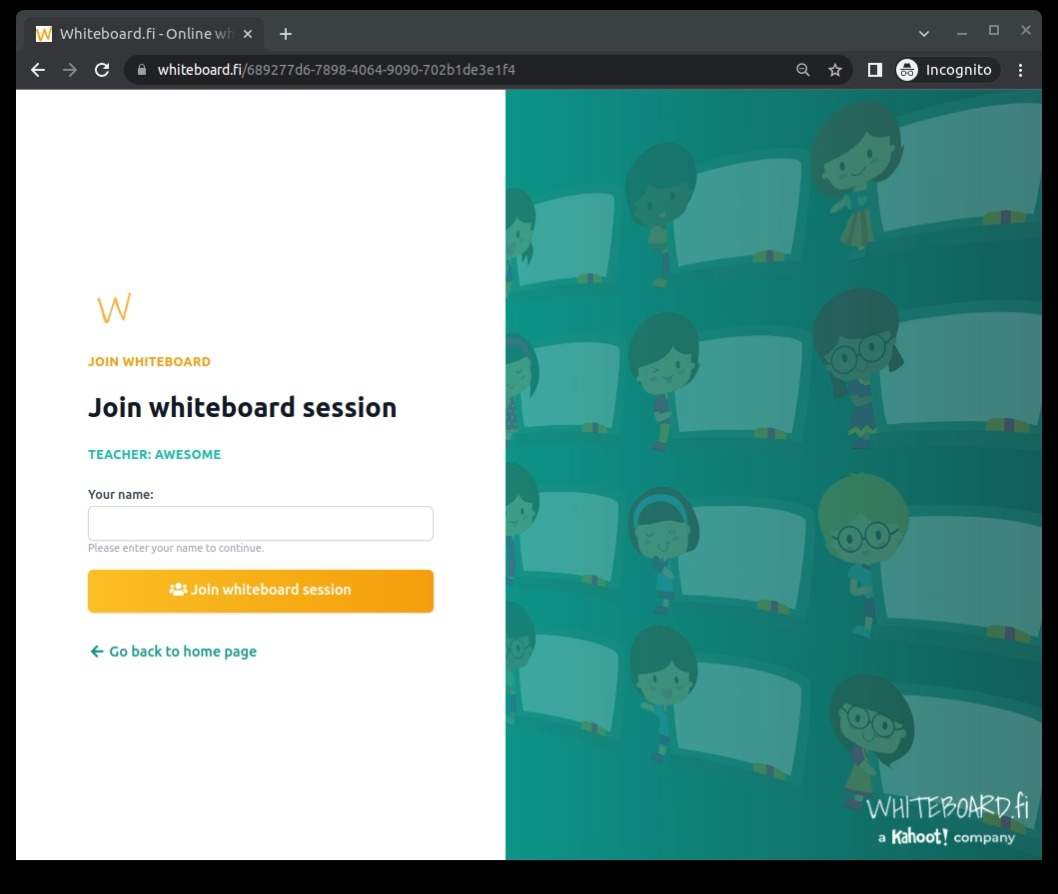
3. Participate!
Joining a session via pin code
1. Go to https://whiteboard.fi
2. Click on "Join Session".

3. Enter the pin code and click on Join class.
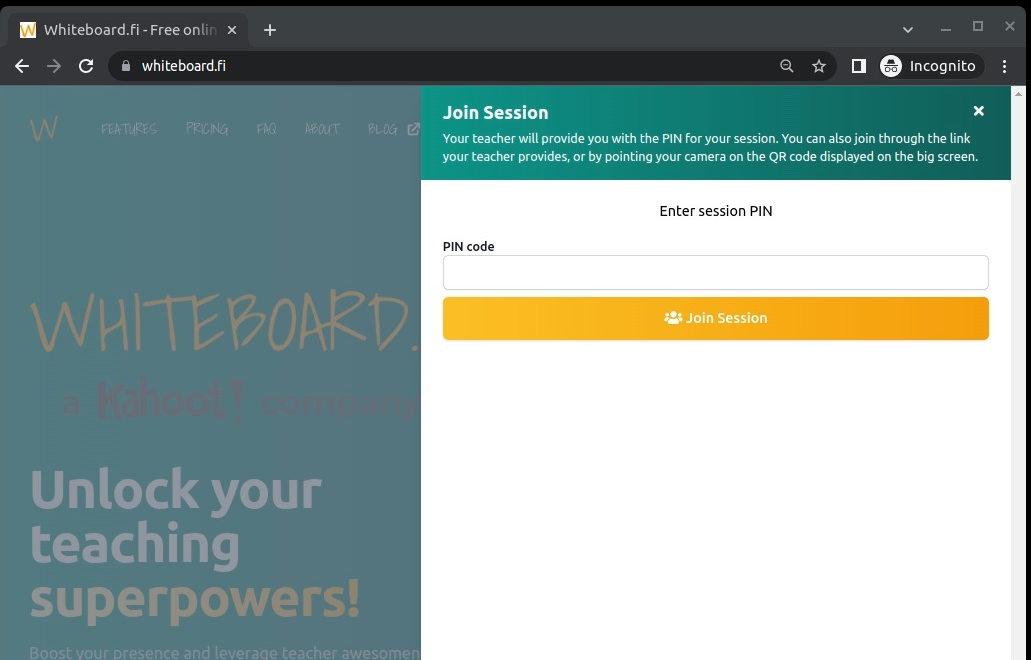
4. Enter your name and click on Join Whiteboard class.
5. Participate!
