Starting a new session is fast and easy.
Starting a new session on Whiteboard.fi is fast and easy. To start a new session, navigate to https://whiteboard.fi and click on New session.

After clicking on New class, a sidebar-menu will pop up.
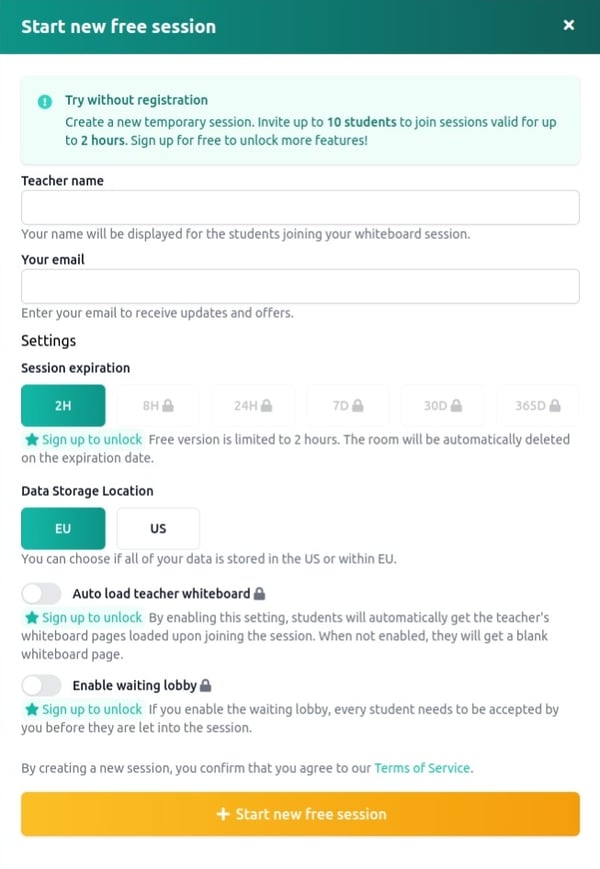
The form asks for the following details:
Basic Information:
Teacher name
Your name will be displayed for the students joining your whiteboard class.
Your email
Enter your email to receive updates and offers.
Session Settings:
Tip: Use the waiting room lobby to keep uninvited guests out, or to give yourself time to prepare your whiteboards.
Enter the details into the form, and click on Start new session. Your class is now ready!
Teacher's view on a typical desktop computer:
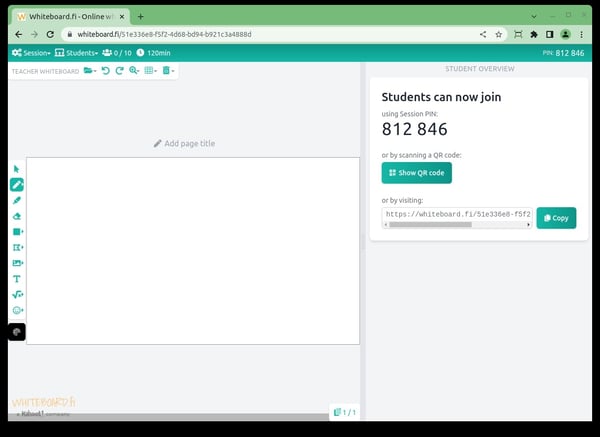
In the picture above, you see the teacher's board on the left and students' boards will appear on the right when they join the session.
Teacher's view on a typical mobile device:
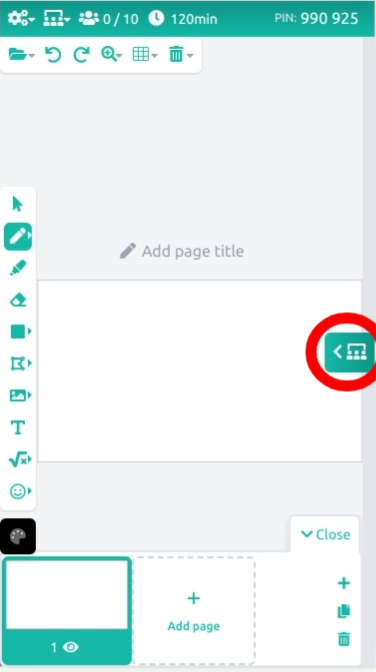
Because of the limited screen size, only the teacher's view is shown by default. Students' board view is toggled by pressing the button on the right.
What will happen when students join the session?
After students join the session, you will see their boards popping up on the student's board view.
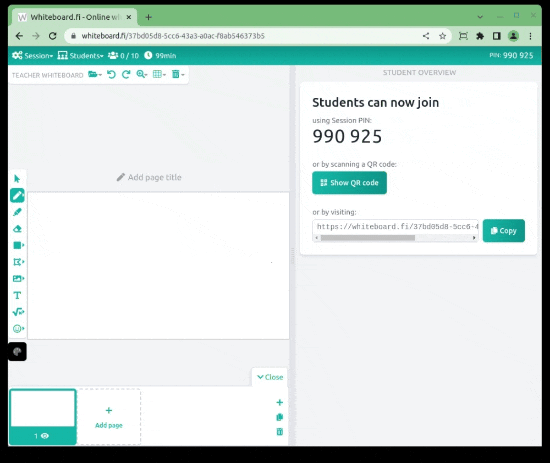
What students will see?
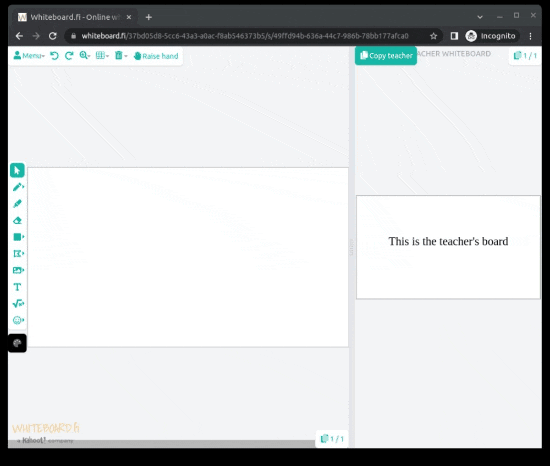
After students have joined the session, they will see only their own whiteboard and the teacher's board. Students can never see each other's boards by themselves.
How do students join my class?
Please see the article "How do students join my class?".
