Teacher accounts are needed for Basic and Premium subscriptions. You don't need a teacher account to use the Free version.
To register a teacher account in order to access the Basic and Premium subscription features, click the Register link from the front page.

Enter your information, and make sure you have entered the correct e-mail address. You can also choose where you want to store your data.
Then click the Register As Teacher button: 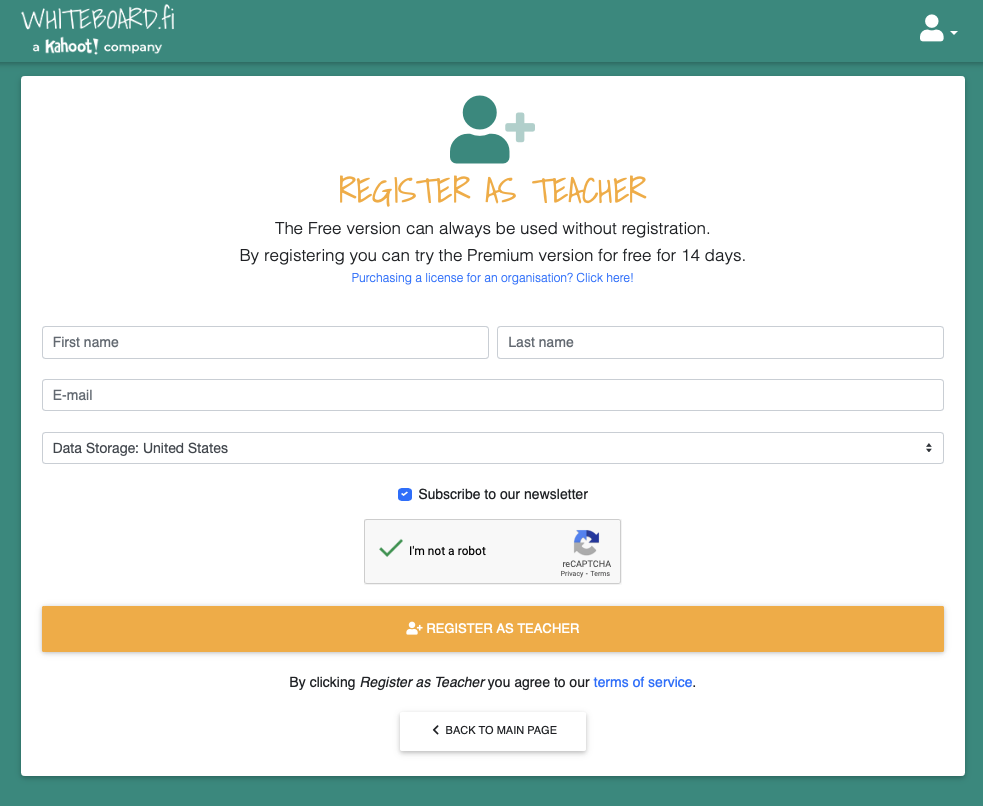
An e-mail with a confirmation link will be sent to your e-mail. Check your Spam or Promotions folders if you don't see it in your inbox.
Click the Confirm Account button in the e-mail: 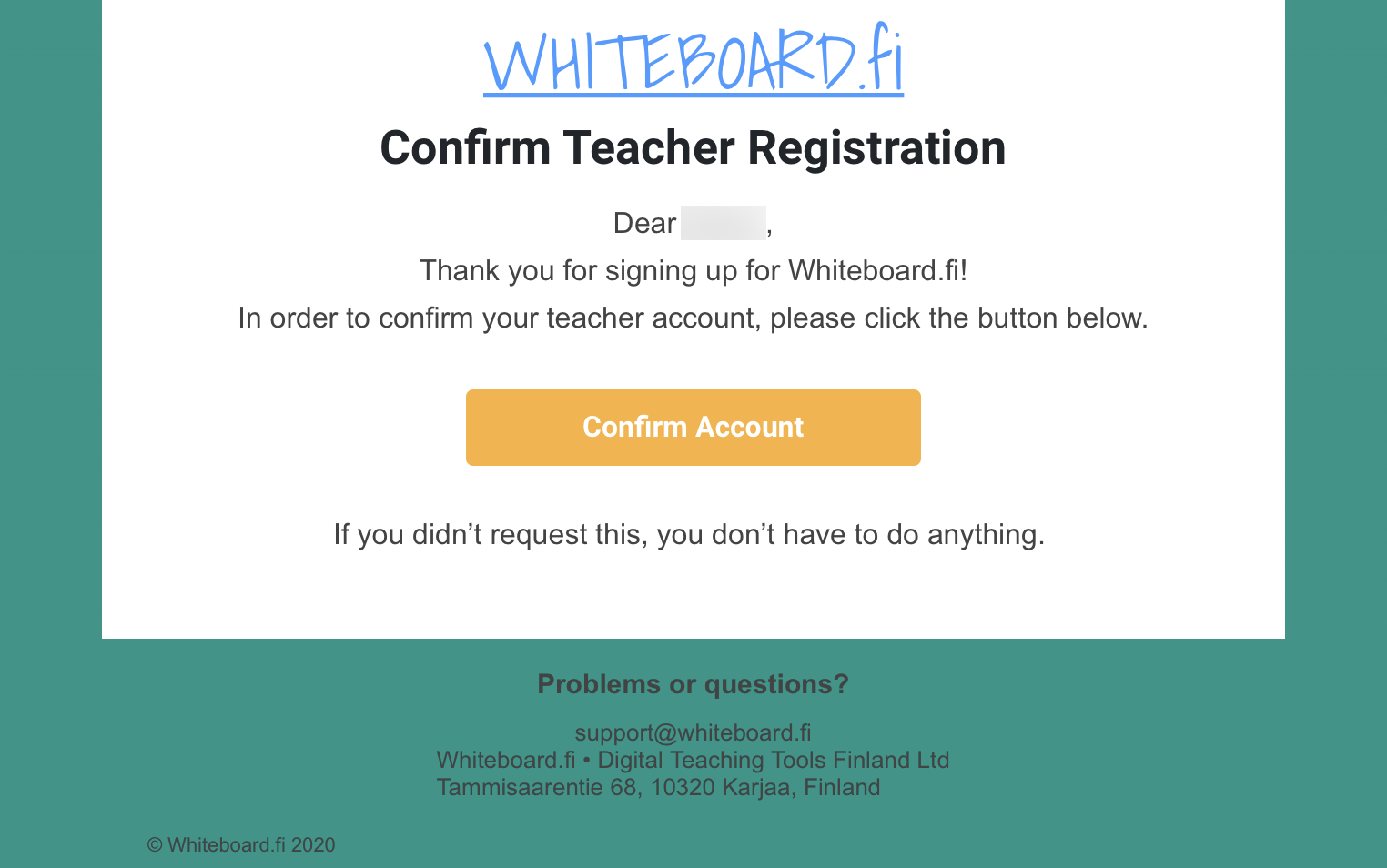
You are taken to the confirmation page, where you are asked to type your new password twice and fill in the rest of the information in order to complete the registration.: -png.png)
You will then be prompted to start your free trial. You can also insert a license key if you have purchased one beforehand or been provided with one by your organization's license administrator.
-png.png)
When starting the free trial, you will be redirected to the online portal where you can submit your credit card information. No charge will be made during the trial period. You can cancel the subscription at any time from your Teacher Dashboard.
-png-2.png)
That's it - you are now registered and your free trial has started automatically. The trial will commence as a Premium monthly recurring subscription after the trial has ended. You can edit your subscription preferences and upgrade to a yearly billed license from your teacher dashboard
Related articles:
How do I turn off auto-renewal for my subscription?
If you want to purchase a license without starting an account see: purchase a new license.
