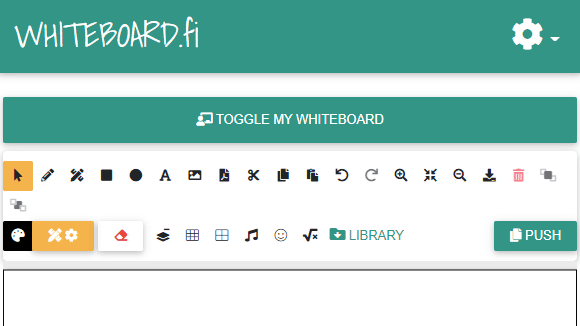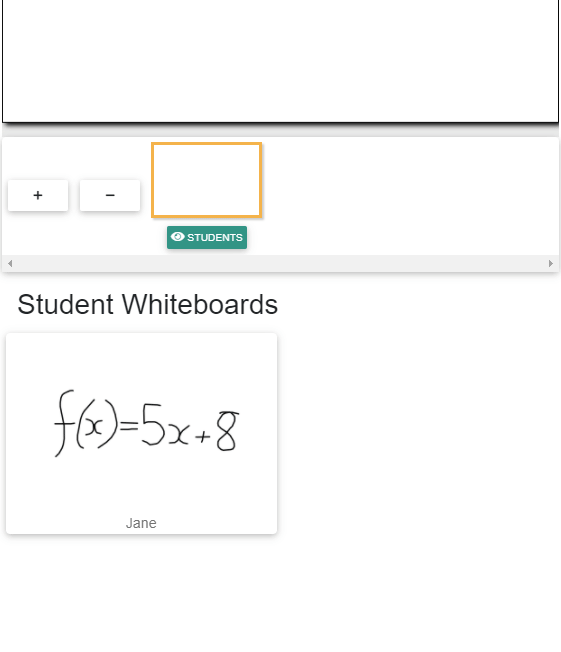Clear out students' whiteboards to prepare for a new assignment, or to clean up inappropriate content.
As a teacher, you can clear out students' whiteboards. You can clear out the whiteboards of all students or of individual students.
Clearing out all students' whiteboards
To clear all student whiteboards, click on the Options  button in the top right corner to expand the options menu. Then, click on
button in the top right corner to expand the options menu. Then, click on  Clear all student whiteboards to erase all students' whiteboards.
Clear all student whiteboards to erase all students' whiteboards.
Clearing out an individual student's whiteboard
To clear out an individual student's whiteboard, click on the student to bring up their whiteboard. Then, click on Actions and choose  Erase whiteboard.
Erase whiteboard.
If you need to remove a student from class, see How do I remove a student from class?