Each student gets their own access link (URL) to each Whiteboard.fi session they attend. The link can be found in the student's browser address bar, the student's whiteboard menu, and the Teacher's student menu.
The individual access link lets students return to a session during the duration of the session's lifespan (=as long as the session remains active). Students can continue working from where they left off last time. No content is lost as long as the individual link (URL) is used.
Students can find the access link in their browser toolbar, or in their Whiteboard.fi menu.
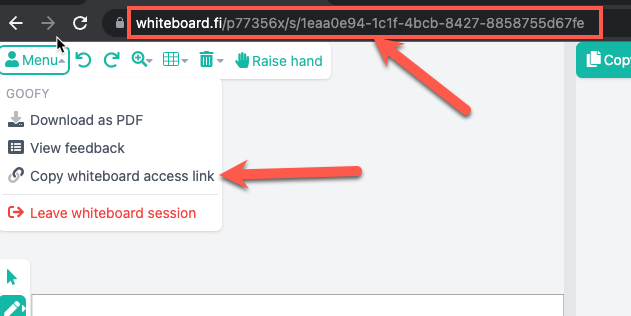
Student view: Access link in the student's browser bar.
If a student has lost the URL, teachers can easily copy it from their own board and share it with the specific student who lost their link.
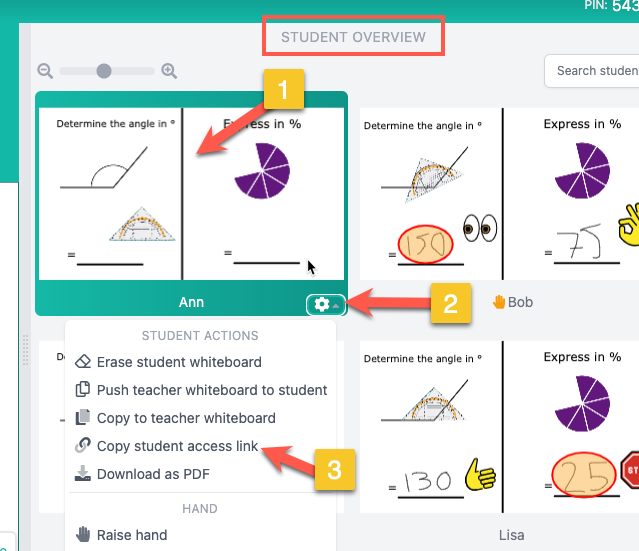 Teacher view: Student access link in the teacher's student menu
Teacher view: Student access link in the teacher's student menu
