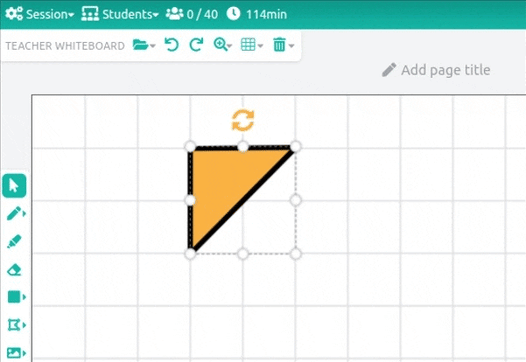Use the Grid tools to place a grid background for your whiteboard to help you draw shapes and graphs.
The Background toolbar button can be used to change the background on your whiteboard, for example, different grids. As the grids are inserted as background elements, you don't need to worry about accidentally deleting or moving them as you prepare your whiteboard.
To place a grid, click on the  -button:
-button:
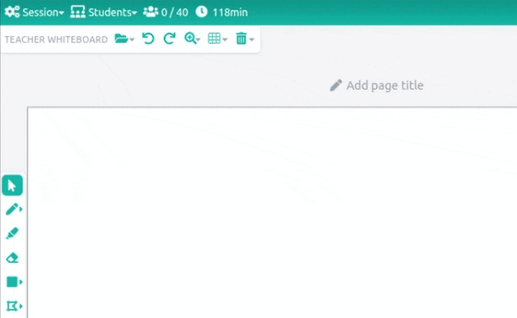
To clear the grid background, select White Background from the toolbar  -button.
-button.