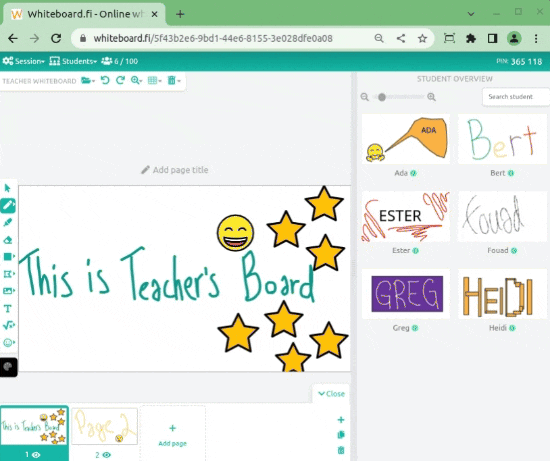Do co-teachers need to register? What can co-teachers do in a room? Can co-teachers conduct sessions on their own? Is there a time limit for the co-teacher?
Do co-teachers need a subscription license?
No, only the main teacher needs a subscription license in order to invite co-teachers. The co-teachers can join any active session using a teacher-provided link and do not need a user account or a subscription.
Whiteboard.fi supports multiple co-teachers. There is no set limit to the number of co-teachers, but we do not recommend having too many on simultaneously since it can get a bit crowded on the whiteboard. You can invite several co-teachers into one session or distribute co-teachers to separate rooms!
Co-teachers have the same abilities as teachers
Once invited by a teacher to an active room, co-teachers have access to the same set of tools as the teacher. They can collaborate on the teacher whiteboard, view all students and interact with them as the teacher would.
Co-teachers cannot save or load content to and from the teacher's library, but the main teacher can easily share library items with co-teachers by supplying links to the material they want them to use.
Tutors acting as teachers in separate rooms
As a teacher, you can open up several active rooms and invite co-teachers to each of them. You provide each co-teacher with a link to their specific room, where they are free to use the teacher tools.
Is there a time limit for co-teaching?
Continued passage with the co-teaching link will be granted until the teacher manually cancels the co-teacher link for the room days, weeks, or months later.
How can I manage co-teachers?
The main teacher establishes the active permanent rooms that co-teachers can use. The teacher also creates room-specific invite links to these active rooms and can jump into co-teacher-managed rooms freely to check up on progress. Rooms can be closed at any time by the teacher and Co-teachers are unable to access rooms through the link once a room is closed.
Looking to act as the teacher for the same session on two or more devices?
Extend your reach by using the co-teaching link with a second device.
As standard, signing into Whiteboard.fi on a second device or browser window will get you signed out automatically on the original device. The co-teaching functionality is a nifty workaround for this as you will assume the powers of the teacher in the same session as on the first device with the same teaching superpowers! Simply copy the co-teaching URL and send it to your other device and then paste the URL in your browser. Voilá!
Generating the co-teacher link from the room where the co-teacher will be invited to.